As some of our readers know, I spent the first years of my professional career as a crime reporter, covering everything from murders to mall shooters, plane crashes and freak accidents.
One of the perks of the job — aside from seeing some truly crazy and bizarre things up close — was getting to work side-by-side with amazing photojournalists.
I watched how they handled themselves, what they were willing to do to get their shots and how they captured the essence of a story in just one or two frames.
It turns out photographing cats isn’t much different from capturing random moments of life. Our furry friends are unpredictable, they tend to shy away from the camera and they won’t wait for you to get the shot.
Some of this advice is general and some of it is cat-specific. I’m certainly no professional and I’m always learning, but I hope you can put some of the lessons I’ve learned to good use getting better shots of your own little buddies:
Let kitty forget about the camera
Cats are famously curious, and a shiny new thing must be investigated. As far as kitty is concerned, the best way to investigate is to pad right up to it, rub her cheeks against it, maybe bite the camera strap. You know, the standard stuff.
Let your cat do what she needs to do. If you don’t let her do her thing, the camera could become an item of intrigue, but let her sniff and bunt it a few times and she’ll quickly forget about it. A camera, after all, is clearly not as awesome as a cardboard box, a milk bottle cap or a treat.
When your cat decides to ignore your camera, you can start taking pictures. Which brings us to our next tip…
Distract the little ones with toys
Cats won’t pose for us, but that doesn’t mean we can’t nudge them toward particular actions or postures. Dangling a good wand toy or ball is a great way to get your cat to look at the camera or reach out. Want an action shot? Set a fast shutter speed and toss a ball or a bottle cap.
Catnip and treats, when used strategically, can also help you get the shot you want.

Use your smartphone for shots of opportunity
We’ve all been there: You’re sitting on your couch reading a book or watching a movie when you look over and realize your kitten looks adorable sleeping on his back, or your adult cat is striking a majestic pose…but you don’t have your camera.
The second you get up your cat is going to shift or get up to follow you, and the shot is gone.
For those fleeting opportunities keep your smartphone to hand and configure it so you can pull up the camera with a single button push: No passwords, no navigating to the app. Both iOS and Android can be configured to reach the camera quickly. (In most versions of iOS, for example, simply swipe from right to left on the lock screen to get the camera. In Android, double tap the power or home button.)
Below is one of my favorite photos of Buddy taken in a moment of opportunity with an iPhone. It may not be the kind of ultra-sharp image captured by a pro camera, but as one commenter put it, Buddy looks like he’s “radiating love.” I’d rather have a smartphone shot than no shot any day:

Choose the right setting
Unless they’re sprawled out in an ecstatic nip haze or curling up for a post-dinner nap, cats are usually moving. Unfortunately, your cat is not going to hold a pose for you while you fumble with the settings.
Whether you’re photographing a kitten with limitless energy or an adult who’s just doing his thing, you’re going to want a fast shutter speed — something in the neighborhood of 1/1,000 of a second to avoid blur and capture crisp images of motion.
If you’re not comfortable changing the settings manually, use the sports/motion preset on your camera.
Get up close, on the floor and use a proper zoom lens
Too many cat photos look like they could double as interior home photos that just happen to have a cat in them. If you’re shooting from eye height and your cat is a tiny smudge of fur in the center of the shot, you can do so much better.
Bring yourself down to your cat’s level and either shoot up close or use your zoom.
If you’re using a smartphone or a point-and-click, you’re going to want to get close because digital zoom is worthless: The camera doesn’t actually zoom, it simply displays the view at a larger size. You’re not capturing more detail. That’s why the quality decreases the more you “zoom” and the image becomes pixelated.
If you’re using a Canon, a Nikon or some other brand of dedicated camera, you have the advantage of a true optical zoom that does capture more detail. It can be useful for keeping your distance — and thus avoiding potentially distracting the cat — and for playing with perspective.

Crop judiciously
Shooting in ultra-HD JPG or RAW means you’re capturing more detail with each shot, giving you the option of heavily cropping photographs so your subject dominates the scene without degrading the image quality.
Here’s a raw photograph of Bud on my balcony with clutter in the background and uneaten treats on the ground that could be mistaken for turds or something, and the same image cropped close:
The cropped version puts the focus squarely on His Grace and cuts out most of the distracting junk. Along with a simple tweak to the color levels — giving definition to the shadows and creating better contrast — the photo is improved and its subject appear more vivid.
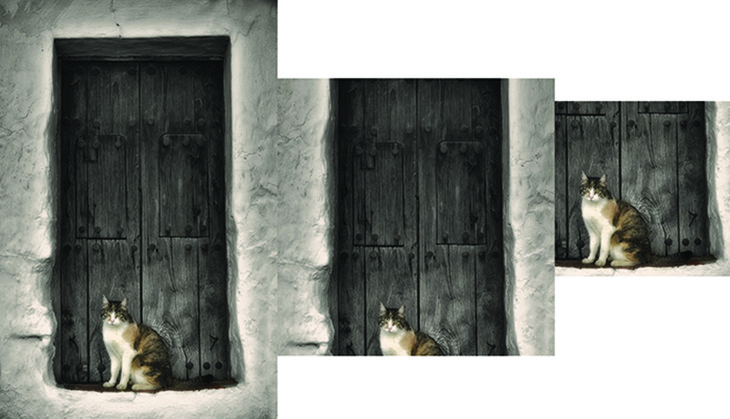
Don’t sweat imperfections
You may have noticed Buddy almost always has gunk in the corner of his eyes. (Just like humans, some cats produce more of it. It’s not a threat to his health.) He’s not fond of me trying to remove it. Early on I attempted to Photoshop the eye gunk out of his shots. Not only was it a lot of work, but it was very difficult to remove it without the photo looking wrong.
I decided to just let it go, thinking people would see it right away, but I’ve never even gotten a single question or comment about it. Nobody’s perfect, not even the Budster. (Shocking, I know.)
Avoid the temptation to go all Instagram-y with filters
There isn’t a camera app these days that doesn’t come loaded with Instagram-style filters to “improve” your photos. I strongly recommend resisting the urge to use them and instead take the time to learn how to filter your photos manually with Photoshop or a free alternative like the browser-based Photoshop clone, Pixlr.
The vast majority of Instagram-style filters are simply presets of the most extreme color, contrast and saturation sliders available. They degrade the image, stripping it of detail and making it look like every other photo on that platform, like autotune for images.
That’s all for now. Next time we’ll take a look at how to apply some basic filters to your photos to emphasize shadow and light, and make colors pop the way they should. Check back for part two in the weeks ahead, and thanks for reading!






OMG! I loved “Poopankhamen”. Just brilliant, absolutely inspired. 😹😻
LikeLiked by 1 person
I hear King Poopankhamen’s funerary mask is very impressive!
LikeLike
As they say in the movies, Buddy is ready for his closeup! He can’t take a bad picture due to his innate feline beauty!
LikeLiked by 1 person
Oh I have some bad ones lol. My favorite is from when he was a kitten, not long after bath time with his fur all wet and his tongue out, looking like Oscar the Grouch. I haven’t bathed him since he was a kitten, which I should probably make a blog post about.
LikeLike
Good points! As a pro photographer and a cat advocate, cats are one of my favorite subjects. Women in lingerie is my other. (I was a boudoir photographer in my past life, and fortunate to have been able to capture a couple of Playboy models.)
I’ve found that trying to hold a toy to capture a cat’s attention, and the camera is challenging. What I’ve done in the past is to use a headband bopper, which has various items on springs. That way, you’re “hands-free” to use the best setting, while your cat is distracted by the movement of bees, birds, stars and whatever. You’ll find a multitude of choices at http://www.partycity.com
My last cat, Mitzy, was a long-haired silver beauty. She always looked directly at me when I had the camera, so I was able to get some beautiful shots. Once in a while, I used the term for her favorite treat, which was coconut oil. All I had to say was “coco” and I got her immediate attention. Some of her pictures can be seen on Quora, in my cat topic answers or on FB under CatAdvocate. (Sandra Murphey)
One of my friends used to say that Mitzy was always ready for her screenshot by Cecil DeMille, a famous movie producer between 1914 and 1958.
Last but not least, there are many YouTube videos on photographing cats. I haven’t checked them out myself, but it would be great to actually see the process in action.
Actually there’s one more thing I must add. Having good close up photos of your cat’s face and body markings can be invaluable if your cat is ever “lost”. It’s as important as having photos of any of your valuables in case they’re stolen. And we all know that cats are our most valued living treasures.
LikeLiked by 1 person
Good call on that last point. Now maybe we can all tell ourselves there’s a valid reason for having a smartphone filled with cat photos. 🙂 Mitzy was very beautiful. Thanks for the tips!
LikeLike